Property tax is one of the most important sources of revenue for municipal corporations across India. For residents of Visakhapatnam, the Greater Visakhapatnam Municipal Corporation (GVMC) is responsible for collecting property tax. The funds collected are used for essential public services such as road maintenance, drainage systems, sanitation, street lighting, and development projects that enhance urban living.
If you are a property owner in Visakhapatnam, understanding how to calculate and pay GVMC property tax is essential to stay compliant and avoid penalties. This guide explains the calculation process, payment methods, exemptions, and support services available for taxpayers.
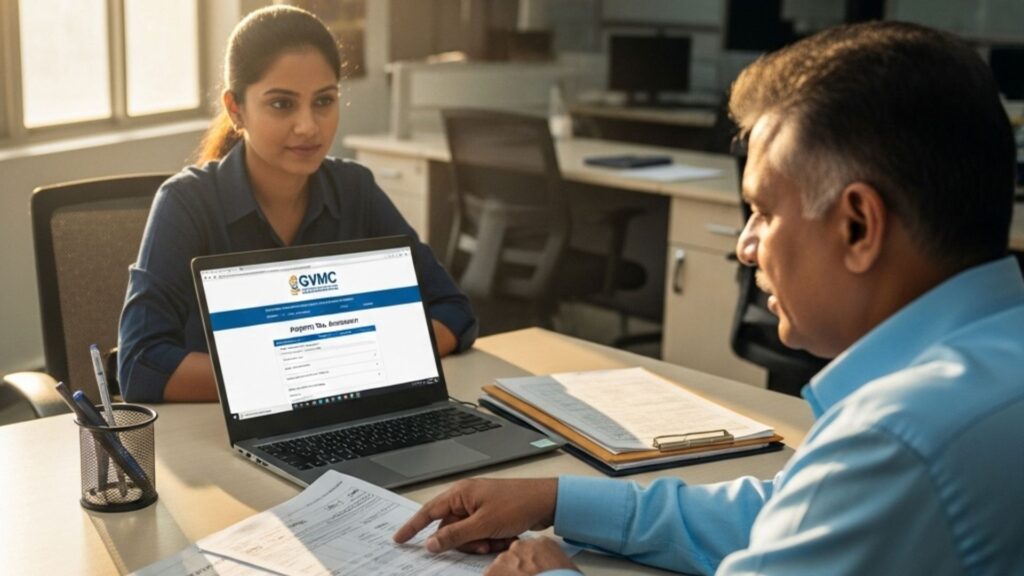
Table of Contents
Introduction to GVMC Property Tax
GVMC property tax is levied on all types of properties—residential, commercial, industrial, and even vacant plots. The amount depends on multiple factors such as location, property usage, and built-up area. Timely payment not only helps in avoiding fines but also ensures that civic services continue without disruption.
Who Needs to Pay GVMC Property Tax?
Every property owner within the GVMC limits is liable to pay property tax. The following categories fall under the tax net:
- Residential Properties: Independent houses, apartments, flats, and villas.
- Commercial Properties: Shops, offices, hotels, warehouses, and other business premises.
- Industrial Properties: Factories and production units.
- Vacant Plots: Undeveloped or unused land within GVMC jurisdiction.
GVMC Property Tax Assessment Criteria
The GVMC calculates property tax based on a set of parameters that define the value of the property. These include:
- Location and Zone – Properties in prime locations or commercial hubs attract higher taxes compared to those in suburban or rural zones.
- Type of Property – Residential, commercial, and industrial usage have different tax slabs.
- Occupancy Status – Owner-occupied or rented properties are taxed differently.
- Age of Property – Older buildings may get depreciation benefits, reducing the taxable value.
- Built-up Area – The total floor area (in sq. ft. or sq. m.) is a major determinant.
How to Calculate GVMC Property Tax?
The GVMC uses a Unit Area System for property tax calculation. Under this system:
- Annual Rental Value (ARV) is determined based on the area, usage, and location of the property.
- The formula generally applied is:
Property Tax = ARV × Tax Rate (%)
For example, if a residential property has an ARV of ₹50,000 and the applicable tax rate is 20%, then the property tax will be ₹10,000 per year.
GVMC also provides an online calculator on its portal where property owners can enter details like zone, property type, and size to estimate their tax liability.
Documents Required for GVMC Property Tax Payment
Before making the payment, ensure you have the following documents:
- Property ownership proof (Sale deed, Title deed, or Patta)
- Latest property tax assessment number or identification number
- Previous tax payment receipts (if applicable)
- Government-issued ID for verification (in case of offline payments)
Rebates, Exemptions, and Penalties
- Exemptions: Certain properties like government buildings, religious institutions, and educational institutions may qualify for partial or complete exemption.
- Rebates: Early payments made within the notified period often qualify for small rebates (discounts).
- Penalties: Late payments attract interest or penalty charges, usually calculated monthly on the outstanding amount.
How to Pay the GVMC Property Tax?
GVMC provides multiple convenient payment options for taxpayers. You can choose between online, offline, or mobile app methods depending on your preference.
Online Payment
- Visit the official GVMC property tax portal.
- Enter your assessment number or property details.
- Verify the outstanding dues.
- Select a payment mode (credit/debit card, net banking, UPI).
- Complete the payment and download the digital receipt.
Online payment is the fastest and most preferred option as it allows instant processing and receipt generation.
Offline Payment
If you prefer physical transactions, you can pay through:
- GVMC Ward Offices: Submit payment at the counter and collect a receipt.
- Authorized Banks: Selected partner banks accept GVMC property tax payments.
- Collection Centers: Payment kiosks at designated GVMC offices.
This method is suitable for people who are not comfortable with online transactions.
Mobile Payment App
GVMC also offers a dedicated mobile app for easy tax payments.
- Download the GVMC official app from the Play Store or App Store.
- Register using your property details and mobile number.
- Select the “Property Tax” option.
- Enter your assessment number and check the dues.
- Make payment via UPI, wallet, or card.
- Receive a digital receipt instantly.
The app is user-friendly and helps track historical payments as well.
How to Check GVMC Property Tax Dues and Receipts
- Online: Use the GVMC portal to view outstanding dues and print receipts.
- Mobile App: Log in to track payment history.
- Offline: Visit the nearest ward office for verification.
Keeping records of previous payments ensures smooth processing in case of disputes.
Common Issues and Troubleshooting in GVMC Tax Payment
- Failed Transactions Online: If money is deducted but payment status is pending, wait 24–48 hours. If unresolved, raise a ticket on the GVMC portal.
- Incorrect Assessment Details: Verify your property ID with GVMC records. Errors can be rectified by submitting ownership proof.
- Payment Errors: For double payments or technical glitches, approach GVMC customer support for a refund or adjustment.
Contact Details for GVMC Property Tax Support
For assistance, you can reach out to GVMC through:
- Helpline Numbers: Available on the official GVMC website.
- Email Support: Send queries to the GVMC tax department’s official email ID.
- Ward Office Addresses: Visit the nearest office for direct support.
Conclusion
Paying GVMC property tax is not just a legal responsibility but also a civic duty. The revenue collected directly supports infrastructure development and urban amenities that improve the quality of life in Visakhapatnam. With multiple payment options—online, offline, and mobile app—GVMC has made the process simple and transparent for property owners.
By calculating your tax correctly, keeping track of dues, and paying on time, you contribute to building a better and more sustainable city.
Also read: AP Government Waives Interest on Property Tax Arrears