Introduction
The AnyRoR (Anywhere Registration of Rights) portal is a platform by the Gujarat government that provides online access to land records for the state’s rural and urban areas. It is a convenient and transparent system for citizens to view and manage land-related information. Ensuring ease of access and reducing the need for physical visits to government offices.

Table of Contents
- What is AnyRoR Gujarat?
- Key Features of AnyRoR Gujarat Land Records
- How to Access AnyRoR Gujarat Rural & Urban Land Records?
- AnyRoR Gujarat Land Records Online
- How to Check AnyRoR Gujarat 7/12, 8A, or 8/12 Land Records Online?
- AnyRoR 7/12 Utara: Why It’s Important?
- How to Download AnyRoR Gujarat 7/12 Online Record?
- Why You Need the AnyRoR Property Card?
- Access Your AnyRoR Gujarat Property Card
- AnyRoR Gujarat Jantri – Land Price Information
- Download the Official AnyRoR Gujarat App
- Benefits of the Gujarat Bhulekh or RoR Website
- Gujarat Rural & Urban Land Records Latest Updates
- Common Issues and Solutions in Gujarat Land Records
- Frequently Asked Questions
What is AnyRoR Gujarat?
AnyRoR (Anywhere Registration of Rights) is an online platform developed by the Government of Gujarat to provide access to land records for rural and urban areas. This initiative simplifies checking and managing land records. Ensuring transparency and convenience for property owners, buyers, and government officials. Users can view land ownership details, survey numbers, and mutation entries. It allows users to view and download land records online without visiting government offices.
Through AnyRoR Gujarat, you can access:
- 7/12 Extracts (Satbara Utara) for rural land
- Property Cards for urban properties
- Village Maps
- Jantri Rates for land valuation
- Record of Rights (RoR) documents
It saves time, ensures transparency, and reduces fraud.
Key Features of AnyRoR Gujarat Land Records
- View Land Records: Provides access to 7/12 extracts, 8A records, and other land ownership documents.
- Property Mutation: Allows the update of land ownership records post-transfer or inheritance.
- Rural and Urban Land Records: Separate options for rural and urban properties ensure streamlined access to records based on property location.
- Digital Services: Integration with modern GIS systems and survey data for accurate records.
- Ease of Accessibility: Online search for land records using Survey Number, Owner Name, or Entry Number.
How to Access AnyRoR Gujarat Rural & Urban Land Records?
- Visit the Official Website: Go to the AnyRoR Gujarat Portal.
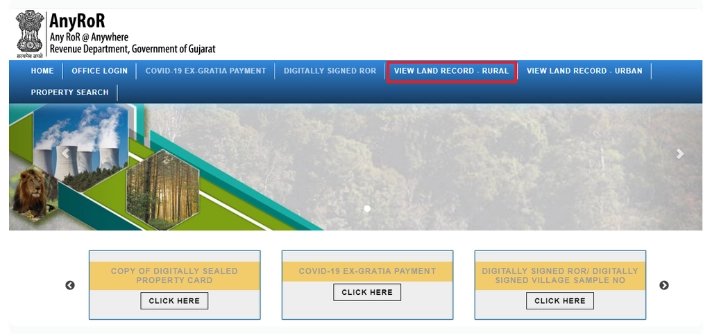
- Select the Type of Record: Rural land records for properties in villages. Urban land records for properties in towns or cities.
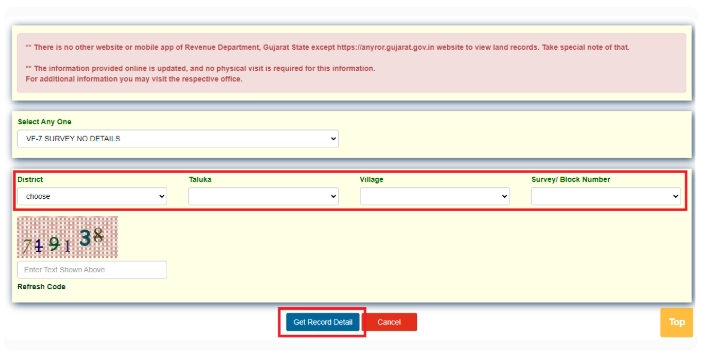
- Enter Required Details: Choose the district, taluka, and village. Enter the survey number or other identifiers as needed.
- Verify Details: Check the CAPTCHA and submit the form.
- View/Download Records: The land records will be displayed after submission.
AnyRoR Gujarat Land Records Online
If you’re looking to access land records in Gujarat, the AnyRoR Gujarat portal is the most efficient way. Whether it’s 7/12 Extract Gujarat or 8A Records Gujarat, this platform provides online access to both urban and rural land records. The Gujarat Land Record Portal makes it easier than ever to check property details by entering a survey number or owner’s name.
Stay updated with the AnyRoR Portal Gujarat 2025, ensuring quick and accurate access to Online Land Records Gujarat.
How to Check AnyRoR Gujarat 7/12, 8A, or 8/12 Land Records Online?
- Navigate to the Specific Record:
- Select the corresponding record type on the portal for 7/12 (Satbara), 8A, or 8/12.
- Provide Accurate Information:
- Enter the necessary details, such as the Survey Number, District, and Village Name.
- Verify Record:
- After submission, you can view:
- 7/12 Extract: Details about ownership, land type, and cultivation.
- 8A Record: Specific ownership details.
- 8/12 Record: A combination of ownership and land usage data.
- After submission, you can view:
- Download or Print:
- Use the download option to keep a copy for documentation purposes.
AnyRoR 7/12 Utara: Why It’s Important?
The 7/12 Utara (Satbara) is not just a document; it’s proof of:
- Agricultural ownership
- Loan status
- Cultivation rights
- Legal land use
Farmers especially need it for crop loans and government subsidies.
How to Download AnyRoR Gujarat 7/12 Online Record?
To download 7/12 extracts officially:
- Select the “Digitally Signed RoR” option on the portal.
- After entering property details, authenticate via OTP.
- Download the digitally signed 7/12 extract (legally valid for all purposes).
This process ensures that your land record is officially certified.
Why You Need the AnyRoR Property Card?
If you’re buying property in urban Gujarat cities like Ahmedabad, Surat, or Vadodara, you must check the Property Card.
It verifies:
- Legal ownership
- Disputes
- Encumbrances (like bank loans)
Always demand a fresh property card before purchasing.
Access Your AnyRoR Gujarat Property Card
Urban property owners in Gujarat need the Property Card instead of 7/12 extracts.
It shows:
- Plot ownership
- Construction permissions
- Loan information (if mortgaged)
You can search by:
- City survey number
- Property ID
- Owner’s name
Access your AnyRoR Gujarat property card online for transactions or legal verifications.
AnyRoR Gujarat Jantri – Land Price Information
Jantri rates protect you from being overcharged on stamp duty. By checking the official jantri rates, you get the correct government-declared valuation of a property.
Example:
If the Jantri rate says ₹20,000/sq.mtr., you must pay stamp duty based on that, not on the seller’s asking price.
Jantri rates are the government-set minimum land rates used to calculate:
- Stamp Duty
- Registration Fees
- Property Taxes
Through AnyRoR Gujarat Jantri, you can easily find the official value of a plot or farmland — crucial for buyers and sellers.
(Important: Always check the latest Jantri before any land transaction!)
Download the Official AnyRoR Gujarat App
For easy access on mobile, the AnyRoR Gujarat app is available for Android and iOS users.
Benefits of the App:
- Search 7/12 Utara, Property Cards, Jantri
- Get Village Maps
- Download Digitally Signed RoRs
Always download from official app stores for authenticity: “AnyRoR Gujarat Official”.
Benefits of the Gujarat Bhulekh or RoR Website
- Ease of Access: Users can access land records online anytime, reducing the need for physical visits.
- Transparency: Provides accurate and updated land records, reducing fraud and disputes.
- Time-saving: Eliminates lengthy processes traditionally associated with land records management.
- Support for Transactions: Useful for property buyers and sellers to verify ownership and encumbrances.
- Integration with GIS Mapping: Advanced features allow the viewing of land plots through Geographic Information Systems (GIS).
Gujarat Rural & Urban Land Records Latest Updates
- The portal now integrates with advanced GIS mapping tools.
- Enhanced support for urban property records.
- Availability of mobile-friendly access for smartphone users.
- For additional help or queries, contact the Gujarat Revenue Department helpline or the nearest district office.
Common Issues and Solutions in Gujarat Land Records
- Mismatch in Records:
- Contact the local revenue office for rectification if ownership details do not match.
- Encumbrance Not Cleared:
- Verify with the sub-registrar’s office or the bank involved.
- Discrepancies in Boundaries:
- Request a physical survey through the revenue department.
Conclusion
The AnyRoR Gujarat portal is a comprehensive and user-friendly tool for accessing land records. It ensures convenience, transparency, and security for users managing or verifying property details. Whether you need 7/12 extracts, 8A records, or urban property cards, the platform provides all essential information in a few clicks.
More Information
Stay updated on the latest developments in the real estate industry by following the openplot information.
Our platform offers valuable insights and updates, along with informative articles and market reports. Openplot.com helps find or sell a home, which is a significant milestone.
| Also read A Guide to Preparing Your Property for Sale: Tips for Sellers Selling a property can be a complex process, but with proper preparation, you can increase your chances of a successful sale. By following these tips, you can ensure that your property is in its best condition to attract potential buyers and maximize its value on the market. Some key tips include decluttering, making necessary repairs. AP Market Value: How to Find IGRS Market Value in Andhra Pradesh? Accurate property valuation is a cornerstone of the real estate market. In Andhra Pradesh, the AP market value plays a crucial role in determining the worth of land and buildings for transactions, loans, and government-related activities. Understanding how to find this value through the IGRS (Integrated Grievance Redressal System) can save time, reduce disputes, and ensure fairness. How to Avoid Common Real Estate Scams in India? The real estate sector in India has seen significant growth over the years, attracting investors and home buyers alike. However, this booming market has become a hotspot for scams and fraudulent activities. From fake property documents to misleading claims by developers, unsuspecting buyers are often the victims of elaborate schemes. |
Frequently Asked Questions
Q. What is RoR in Gujarat?
A. ROR stands for Record of Rights, which is a document that contains information about land ownership, land type, irrigation methods, and crop details
Q. How do I see 7/12 online in Gujarat?
A. You can check the availability of 7/12 online in Gujarat by visiting the official website of the state’s revenue department.
Q. How do I find a survey number in Gujarat?
A. To find a survey number in Gujarat, you can use the AnyROR Gujarat website:
- Select VF 7 Survey Number Details from the drop-down list
- Go to the AnyROR Gujarat website
- Click View Land Record Rural